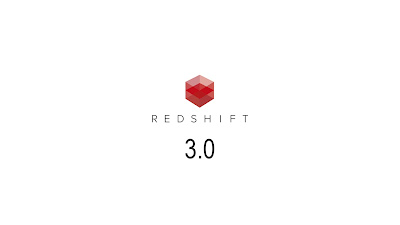RealFlow for 3ds Max 2018 to 2019

RealFlow for 3ds Max 2018 to 2019 RealFlow | 3ds Max brings the well-know RealFlow fluid simulation tools directly to Autodesk 3ds Max®. Stay in 3ds Max® to perform your liquid, granular, viscous and viscoelastic simulations. FAMILIAR WORKFLOW FOR A GREAT SIMULATION EXPERIENCE You only need a few clicks to get RealFlow | Max running. Ready-to-use force daemons, GPU-powered fluids and materials, and a fast OpenVDB mesher make it easy to achieve the perfect simulation. MULTI-PHYSICS Liquids are a classic in RealFlow, but RealFlow | 3ds Max also features granulars, viscous and viscoelastic materials. Sand can be washed away by water, cream floats on top of coffee… Your creativity is the limit! GPU-POWERED SIMULATIONS The entire range of fluids and materials is GPU-accelerated. Unleash your ideas with more turnarounds in less time! With CUDA and OpenCL support you can start to take advantage of your powerful graphics card. OPENVDB MESH ENGINE An artist-frien...